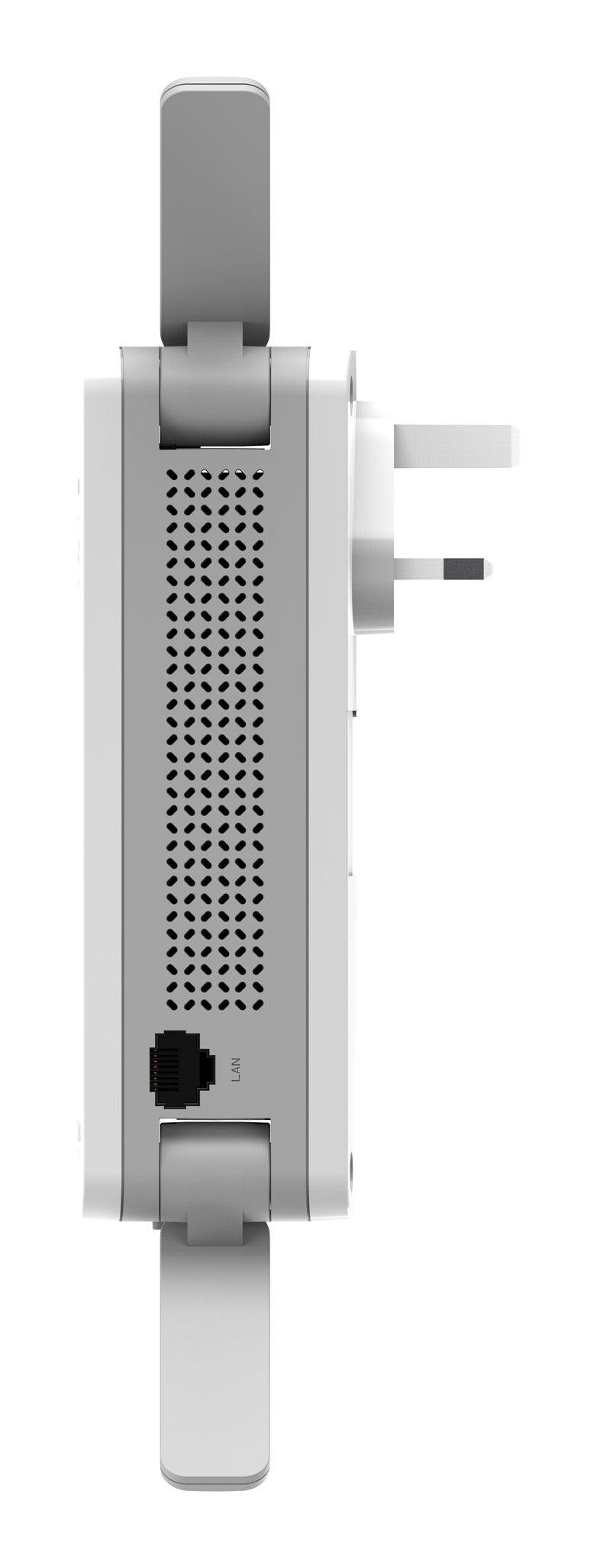Wireless AC2600 Dual Band Range Extender
DAP-1860
Extend Your Wireless Network
Increase the coverage of your home or office wireless network with the sleek and easy-to-use DAP-1860 AC2600 Wi-Fi Range Extender. The DAP-1860 helps you move from room to room, office to office, floor to floor, or yard to yard without losing signal. Stream live news, music, or sports on your mobile device without missing a thing. You can also use the DAP-1860 as a wireless access point by connecting an Ethernet cable to the built-in Gigabit Ethernet port.
Smooth Streaming with Wireless 802.11ac Wave II
The DAP-1860 brings a host of new technologies to create the best wireless networking experience to date. With 802.11ac Wave II technology, the DAP-1860 provides Gigabit wireless connectivity with combined transfer rates of up to 2,532 Mbps (1732 Mbps Wireless AC + 800Mbps Wireless N). Featuring a 4x4 MIMO antenna configuration, the DAP-1860 offers better data rates, fewer dead-spots, more coverage, and increased reliability. Upgrade your home or office with the latest AC wave II technology by matching DAP-1860 AC2600 Wi-Fi Range Extenders with AC wave II devices like the D-Link DIR-895L AC5300 Ultra Wi-Fi Router or DWA-192 AC1900 Wi-Fi USB 3.0 Adapter to take full advantage of this speed.
Say Goodbye to Ethernet Cables
The DAP-1860 prepares your home to become a Connected Home by bringing Wi-Fi to places your old signal can’t reach. A stronger Wi-Fi signal means you can install more wireless surveillance cameras, baby monitors, sensors, and alarms in the places where you need them. Plus, the speed and convenience of the DAP-1860 means you no longer need to consider the frustrating, expensive, and time-consuming task of professionally installing Ethernet cable
Smart Signal LEDs Makes Placement a Snap
The DAP-1860 AC2600 Wi-Fi Range Extender features D-Link’s Smart Signal LED technology which makes finding the optimal location for your extender a cinch. With other range extenders, it is difficult or impossible to gauge how strong or weak the connection between an extender and an uplink network is, but the DAP-1860’s Smart Signal LEDs eliminate the guesswork by intuitively lighting up, giving you instant visual feedback so you can quickly test out multiple locations to find the best place for the DAP-1860.
Dual Bands For Avoiding Channel Congestion
The DAP-1860 AC2600 Wi-Fi Range Extender simultaneously operates on both the 2.4 GHz and 5 GHz wireless bands using concurrent dual-band technology with four MIMO external antennas. 5 GHz band technology allows more total available bandwidth and faster communication between your latest wireless devices, leaving the 2.4 GHz band for devices with lower bandwidth requirements. This lets your existing devices browse the web, chat, and e-mail using the 2.4 GHz band, while simultaneously streaming high quality 3D/4K video, playing online games, or making Internet voice and video calls on the 5 GHz band with your high bandwidth devices.
Easy to Set Up, Easy to Use
Setting up the AC2600 Wi-Fi Range Extender is simple. You can use one touch configuration by pushing the WPS push-button on the DAP-1860 and on the router or AP you want to extend, and the DAP-1860will automatically configure itself for you. Alternatively, you can use the supported QRS Mobile App on your iPhone®, iPad®, or iPod touch®or Android™mobile device to set up the DAP-1860 easily without needing a computer. It even includes a built-in setup wizard that lets you configure it wirelessly with a PC or mobile device.
Hassle-Free D-Link Smart Connect Technology
Ever since the introduction of 5 GHz wireless technology, users have had to blindly guess whether the 5 GHz or 2.4 GHz band would provide them with the best networking experience. D-Link’s Smart Connect Technology eliminates this confusion by automatically distributing devices to the optimal network. Simply initiate a connection to the DAP-1860 and its advanced algorithms will determine the best network for your device to connect to, thereby ensuring a faster, more reliable, and hassle-free experience for your friends, colleagues, and family.